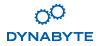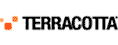Get taught directly by the experts and interact with peers in an engaging informal environment. These are intensive, deep dive training sessions designed for advanced IT professionals which incorporate expert-led presentations.
HTML5 Fast Track course
This course is designed and led by Peter Lubbers, the Director of Documentation and Training at Kaazing. Peter is a HTML5 and WebSocket enthusiast and a frequent speaker at international events and teaches HTML5 training courses worldwide.

Peter Lubbers
Prior to joining Kaazing, Peter worked for almost 10 years as an information architect at Oracle, where he wrote award-winning books and developed patent-pending software solutions. A native of the Netherlands, Peter served as a Special Forces commando in the Royal Dutch Green Berets. Peter lives on the edge of the Tahoe National Forest in California and in his spare time he runs ultramarathons. You can follow Peter on Twitter @peterlubbers
HTML5 Fast Track course - 2 days workshop
In this HTML5 "Fast Track" training course, you will learn how to create HTML5 web pages and web applications using HTML5 markup and HTML5 JavaScript APIs.
HTML5 is the next major milestone in HTML and it is not just another incremental enhancement; it represents an enormous advance for modern web applications. HTML5 is such a big step forward that it prompted Vic Gundotra, VP of Engineering at Google, to say "The web has not seen this level of transformation, this level of acceleration, in the past ten years, we're betting big on HTML5."
A large number of features are already supported in browsers, so it is time to start using it!
In this hands-on HTML5 Fast Track training course, you will learn how to create web applications using HTML5. The HTML5 Fast Track will give you the first hand experience with all the new HTML5 features so that you can start using it in your projects right away
Objectives
Upon completion of the training course, you will:
- Know how to use HTML5 Markup
- Know how to use the HTML5 JavaScript APIs
- Understand current browser support for the various HTML5 features
- Understand how to emulate certain HTML5 features on older browsers
Outline
Part 1 - Introduction
HTML5 Overview- History of HTML5
- The HTML5 vision
- WHATWG and W3C specifications
- What is part of HTML5?
- HTML5 roadmap
Using HTML5 Today
- When can I use these features?
- Using HTML5 in browsers that do not support it
- Detecting native availability of HTML5 features
- Emulation
Part 2 - Markup, forms, and new media elements
HTML5 Markup- HTML5 page structure
- HTML5 DOCTYPE
- HTML5 markup o Structural elements o Semantic elements
- Deprecated elements
- HTML5 and CSS
- Lab: Using HTML5 Markup
HTML5 Forms
- HTML5 form elements
- Building and using HTML5 forms
- Lab: Using HTML5 Forms
HTML5 Audio and Video
- The audio and video elements
- Understanding audio and video
- Audio and video containers
- Audio and video codecs
- Lab: Using the audio and video APIs
Part 3 - Programming HTML5
Overview of the HTML5 APIs- Overview of the HTML5 APIs
- Common building blocks
- Programming HTML5
HTML5 Canvas and SVG
- Overview
- Canvas vs. SVG
- Canvas coordinates
- Context
- Accessibility
- Pixel data
- Lab: Using the Canvas APIs
- Canvas basics
- Drawing operations
- Canvas transforms
HTML5 Communication APIs
- Cross-document messaging
- Overview
- Understanding the origin concept
- Lab: Using the PostMessage API
- XMLHttpRequest Level 2
- Overview
- Cross-document XHR
- Progress events
- Lab: Using XHR Level 2
- Server-sent Events
- Overview
- Lab: Using the EventSource API
HTML5 WebSocket
- Real-time Communication overview
- WebSocket overview
- WebSocket API
- WebSocket Protocol
- Lab: Using the WebSocket API
- Extra: Beyond WebSocket
HTML5 Web Workers
- Web Workers overview
- Multi-core processor architecture
- Web Worker communication
- Lab: Using the Web Workers APIs
HTML5 Geolocation
- Geolocation overview
- User Privacy
- Location information sources
- Lab: Using the Geolocation APIs
HTML5 Storage
- Overview
- Local Storage
- Session Storage
- Web SQL Database
- Lab: Using the storage APIs
HTML5 Fast Track course
When: Not planned
Where:In Stockholm, Sweden
Language: English
Format: Bring your own laptop
Is this course for you?
This HTML5 Fast Track course is designed for Software Developers interested in designing, creating, and deploying HTML5 web applications. It is valuable for both beginners and advanced Developers that already have experience in developing web applications.
Prerequisites:
To get the most out of the course, you should be somewhat familiar with HTML, XML, JavaScript and Ajax.